728x90
반응형
시작하기
이번에는 NFC 태그가 되면 URI 메시지를 전송해 웹 브라우저에 URL을 연결시키는 예제에 대해서 간단하게 알아보도록 하자.
\examples\nfc\record_url\pca10040\blank\ses 폴더에서 프로젝트를 실행한다.
/** @snippet [NFC URI usage_0] */
static const uint8_t m_url[] =
{'n', 'o', 'r', 'd', 'i', 'c', 's', 'e', 'm', 'i', '.', 'c', 'o', 'm'}; //URL "nordicsemi.com"
uint8_t m_ndef_msg_buf[256];
/**
* @brief Function for application main entry.
*/
int main(void)
{
uint32_t err_code;
log_init();
/* Configure LED-pins as outputs */
bsp_board_init(BSP_INIT_LEDS);
/* Set up NFC */
err_code = nfc_t2t_setup(nfc_callback, NULL);
APP_ERROR_CHECK(err_code);
/** @snippet [NFC URI usage_1] */
/* Provide information about available buffer size to encoding function */
uint32_t len = sizeof(m_ndef_msg_buf);
/* Encode URI message into buffer */
err_code = nfc_uri_msg_encode( NFC_URI_HTTP_WWW,
m_url,
sizeof(m_url),
m_ndef_msg_buf,
&len);
APP_ERROR_CHECK(err_code);
/** @snippet [NFC URI usage_1] */
/* Set created message as the NFC payload */
err_code = nfc_t2t_payload_set(m_ndef_msg_buf, len);
APP_ERROR_CHECK(err_code);
/* Start sensing NFC field */
err_code = nfc_t2t_emulation_start();
APP_ERROR_CHECK(err_code);
while (1)
{
NRF_LOG_FLUSH();
__WFE();
}
}NFC 사용 방식은 Type 2 Tag이며 URI 메시지 인코딩을 위한 nfc_uri_msg_encode 함수를 사용한다.
전달 인자로 URI 식별자, URL, URL 크기, NDEF 메시지 변수, NDEF 메시지 크기를 넘겨주면 끝난다.
여기서 URI 식별자는 NFC_URI_HTTP_WWW, URL은 nordicsemi.com으로 페이로드가 설정되고 웹브라우저에 http://nordicsemi.com으로 접속된다.
/**
* @enum nfc_uri_id_t
* @brief URI identifier codes according to "URI Record Type Definition"
* (denotation "NFCForum-TS-RTD_URI_1.0" published on 2006-07-24) chapter 3.2.2.
*/
typedef enum
{
NFC_URI_NONE = 0x00, /**< No prepending is done. */
NFC_URI_HTTP_WWW = 0x01, /**< "http://www." */
NFC_URI_HTTPS_WWW = 0x02, /**< "https://www." */
NFC_URI_HTTP = 0x03, /**< "http:" */
NFC_URI_HTTPS = 0x04, /**< "https:" */
NFC_URI_TEL = 0x05, /**< "tel:" */
NFC_URI_MAILTO = 0x06, /**< "mailto:" */
NFC_URI_FTP_ANONYMOUS = 0x07, /**< "ftp://anonymous:anonymous@" */
NFC_URI_FTP_FTP = 0x08, /**< "ftp://ftp." */
NFC_URI_FTPS = 0x09, /**< "ftps://" */
NFC_URI_SFTP = 0x0A, /**< "sftp://" */
NFC_URI_SMB = 0x0B, /**< "smb://" */
NFC_URI_NFS = 0x0C, /**< "nfs://" */
NFC_URI_FTP = 0x0D, /**< "ftp://" */
NFC_URI_DAV = 0x0E, /**< "dav://" */
NFC_URI_NEWS = 0x0F, /**< "news:" */
NFC_URI_TELNET = 0x10, /**< "telnet://" */
NFC_URI_IMAP = 0x11, /**< "imap:" */
NFC_URI_RTSP = 0x12, /**< "rtsp://" */
NFC_URI_URN = 0x13, /**< "urn:" */
NFC_URI_POP = 0x14, /**< "pop:" */
NFC_URI_SIP = 0x15, /**< "sip:" */
NFC_URI_SIPS = 0x16, /**< "sips:" */
NFC_URI_TFTP = 0x17, /**< "tftp:" */
NFC_URI_BTSPP = 0x18, /**< "btspp://" */
NFC_URI_BTL2CAP = 0x19, /**< "btl2cap://" */
NFC_URI_BTGOEP = 0x1A, /**< "btgoep://" */
NFC_URI_TCPOBEX = 0x1B, /**< "tcpobex://" */
NFC_URI_IRDAOBEX = 0x1C, /**< "irdaobex://" */
NFC_URI_FILE = 0x1D, /**< "file://" */
NFC_URI_URN_EPC_ID = 0x1E, /**< "urn:epc:id:" */
NFC_URI_URN_EPC_TAG = 0x1F, /**< "urn:epc:tag:" */
NFC_URI_URN_EPC_PAT = 0x20, /**< "urn:epc:pat:" */
NFC_URI_URN_EPC_RAW = 0x21, /**< "urn:epc:raw:" */
NFC_URI_URN_EPC = 0x22, /**< "urn:epc:" */
NFC_URI_URN_NFC = 0x23, /**< "urn:nfc:" */
NFC_URI_RFU = 0xFF /**< No prepending is done. Reserved for future use. */
} nfc_uri_id_t;
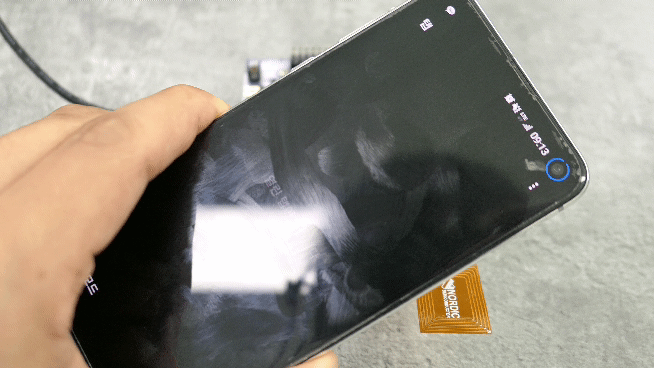
728x90
반응형
'Embedded > nRF52 BLE 개발 안내서' 카테고리의 다른 글
| nRF 52 BLE 개발하기 - nfc/record_text (0) | 2021.02.24 |
|---|---|
| nRF52 BLE 개발하기 - nfc/record_launch_app (0) | 2021.02.23 |
| nRF52 BLE 개발하기 - saadc (0) | 2021.02.17 |
| nRF52 BLE 개발하기 - pwm_driver (4) | 2021.02.07 |
| nRF52 BLE 개발하기 - low_power_pwm (0) | 2021.02.04 |




댓글